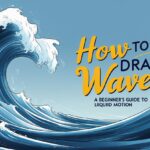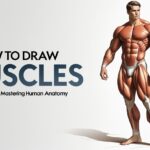Comic Strip Drawing Easy: You Can Do It!
Comic strip drawing easy — that’s what every aspiring comic artist wants. Whether passionate about storytelling through panels or just starting with digital art, learning how to simplify the process can make all the difference. This step-by-step guide will walk you through the fundamentals of comic strip creation, especially on digital platforms like the iPad.
Why Comic Strips Are So Popular Today
Comic strips are short illustrations designed to entertain or deliver a punchline. Their direct, humorous nature makes them widely appealing—and platforms like Instagram are perfect for sharing them. With the help of modern software, you can easily draw, edit, and publish professional-quality comics.
Choosing the Right Tool for Comic Strip Drawing easy technique
To make your comic strip drawing easy, choose an iPad application that supports features like layering, brush tools, and animation. Many apps let you create high-resolution comics and even animate them at 24 frames per second.
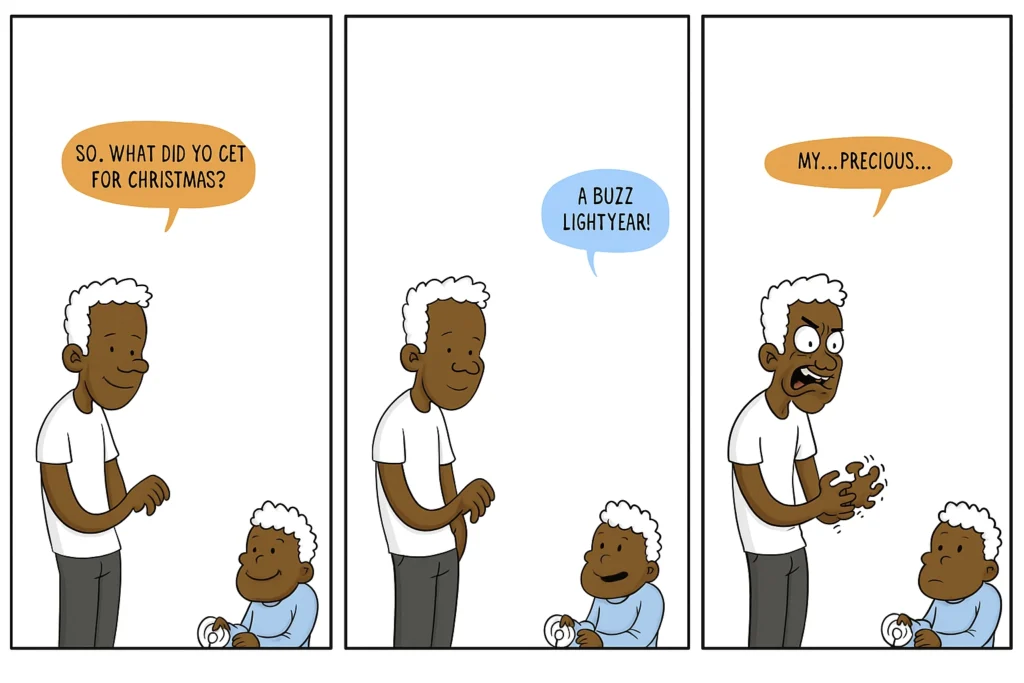
Understanding Layers in Digital Comic strip drawing easy
Layers are one of the most vital components of digital illustration. Think of a layer as a transparent sheet where you can draw, color, or add effects independently.
- Accessible from the Layer Menu
- Supports merging, modifying, and transforming
- Customizable without affecting other layers
- Layer color can be changed (but it won’t change illustration color)
Using the Selection Tool to Enhance Workflow
The selection tool simplifies comic strip creation by letting you:
- Choose specific areas
- Draw geometric shapes (ellipse, polygon, free-form)
- Select or deselect layers
- Design and color speech balloons
This tool ensures precision and speed, making comic strip drawing easy for digital artists.
Step-by-Step Comic Strip Drawing Easy Process
Here’s how to approach your comic creation:
- Preparatory Sketches – Outline your comic characters and layout
- Panel Layout – Define clear boundaries using panels
- Sketch Within Panels – Flesh out scenes and characters
- Inking – Add depth using tools like:
- Design Pencil: For initial sketches
- Darker Pencil: For fine detailing
- G-Pen: For essential features and outlines
- Mapping Pen: For minute details (eyes, hair, clothing folds)
- Lettering – Add speech bubbles and narration using proper fonts
- Coloring – Keep it simple for visual clarity
- Export – Save and share your comic on social media platforms

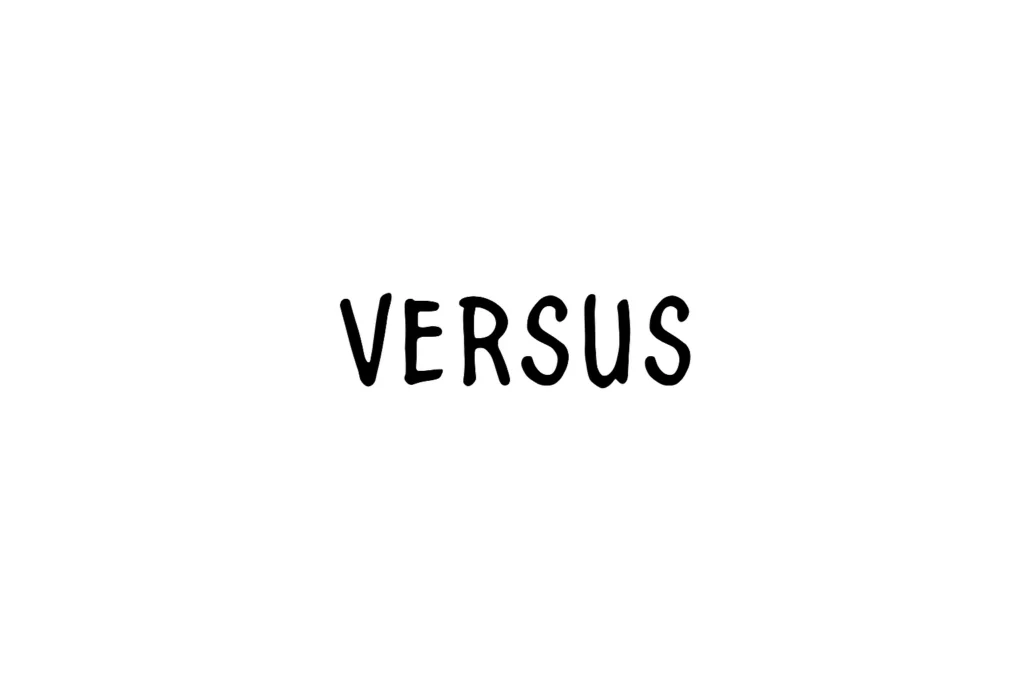
Character Design: Practice Makes Perfect
Even when creating digitally, practicing character sketches is essential. Make sure every character looks unique. Use separate layers for each part of the comic to avoid overlapping and to maintain clean artwork.
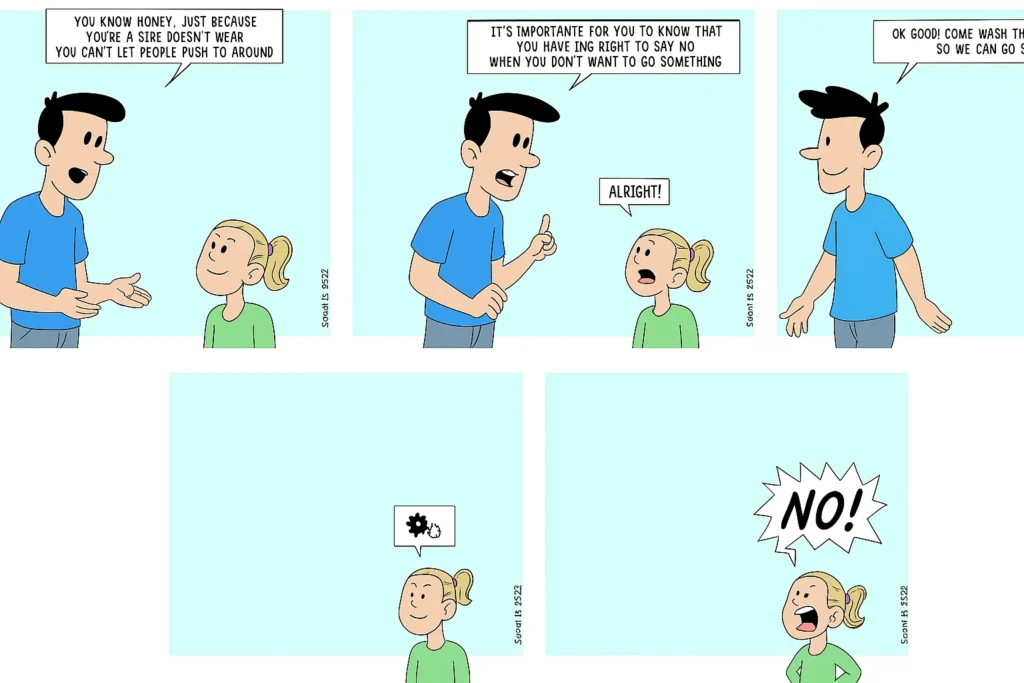
Final Touches: Lettering and Color
Before finishing, use the text tool to insert dialogue. Adjust font size and color to maintain readability. Then, move on to coloring—remember, simplicity is key when it comes to comic strip drawing easy method.